Sunday 9 July 2017
Monochrome
Photo manipulation using two layers. One colour image layer and the other a black and white image. Using an old version of Adobe Photoshop (Adobe Photoshop 6.0), but of course, all the features and a ton more are on the latest software.
In this video, it shows how to make a simple manipulated image combining black and white images with colour images to create interesting, creative and beautiful effects.
Model: Edie Tilly Adams the cat.
-------------------------------------------------------------------------------------------------------
If you enjoyed this video, please like and share. :)
-------------------------------------------------------------------------------------------------------
Any comments, please post below. :)
-------------------------------------------------------------------------------------------------------
Subscribe at: www.youtube.com/dramamask2011
Website: www.dramamaskevolution.com
Facebook: www.facebook.com/dramamaskevolution
Twitter: www.twitter.com/dramamask
-------------------------------------------------------------------------------------------------------
For molding and casting enthusiasts, please visit: www.diymolds.com
-------------------------------------------------------------------------------------------------------
Music by Angel Rust
-------------------------------------------------------------------------------------------------------
Other videos:
Make & Sculpt A Celtic Plaque: https://youtu.be/irwl__pX11Q
Make A Gargoyle | Sculpting | Molding | Casting | Painting Effects | Full Series: https://youtu.be/e3qu--QknLI
Make A Hand Lifecast With Alginate & Plaster Of Paris: https://youtu.be/g5HmOXGA82E
Make A Concrete Leaf: https://youtu.be/xmlXV_dqFUI
-------------------------------------------------------------------------------------------------------
monochrome | colour | diy | digital | photo | image | manipulation | adobe photoshop | digital effects | airbrush tool | rubber tool | layer | layer effects | photoshop layers
Subscribe to:
Post Comments (Atom)
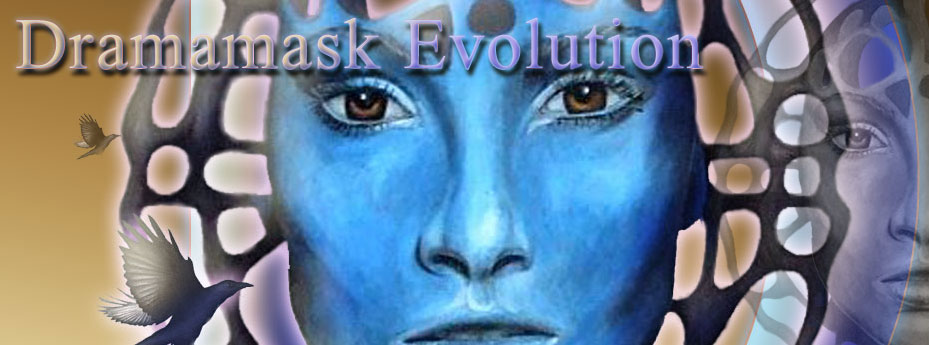
No comments:
Post a Comment